- Open the “Equipment” menu
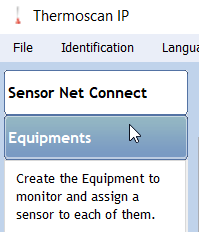
- Double click on the line of the the sensor to set it up.
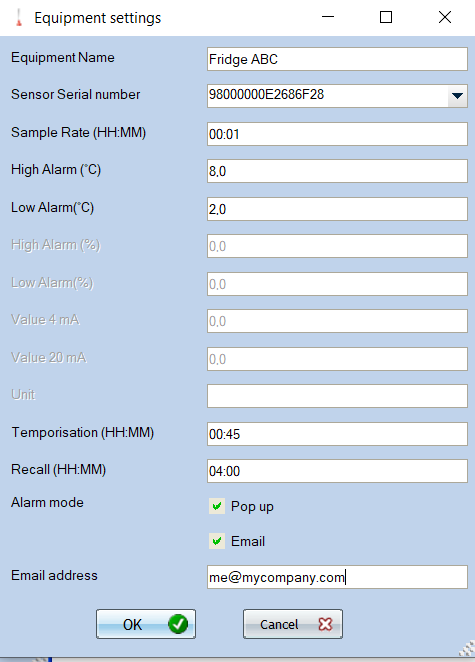
- Enter the name of the sensor.
- Measurement frequency : indicate the frequency at which you want the sensor to take the temperature.
- High alarm, Low alarm : indicate here the minimum and maximum thresholds that the sensor should not exceed.
- Delay time : indicate here the tolerance for the alarms. You can decide that an alarm is non-critical if its duration is less than the delay.
- Alarm mode : if the alarm levels are exceeded, you will receive a pop-up or an email, informing you of the equipment in alarm.
- Pop-up : in this case a window will appear on your screen when the threshold is exceeded.
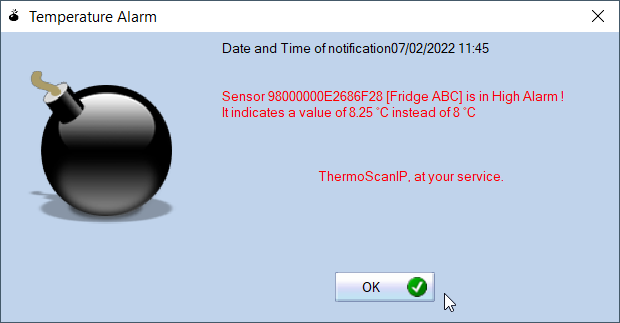
- Email : when you check “Email”, you must enter the email address(es) to which you wish to receive the alarm emails. If you wish to enter several email addresses, simply separate them with a “;”.
