![]()
This function allows you to enter the data from a calibration certificate to correct the values of the WeeziDot.
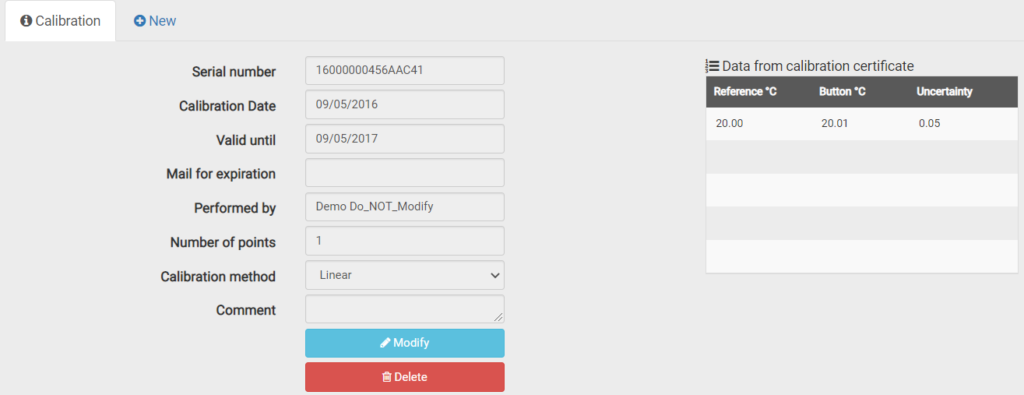
Press “New” to add the calibration parameters for a new WeeziDot.
Then choose the type of correction you want to apply.
- Quadratic: based on a 4th-degree polynomial, this method smooths all points across the entire temperature range using 3 control points.
- Linear: the correction will be linear between each calibration point. There will be no correction outside the first and last points. You must enter a minimum of 2 points and a maximum of 5 points.
- Offset: by selecting the Linear method with only 1 point, you can correct the values using an offset.
- Calibration date/validity date: by default, the calibration date is the current date. The default validity is 360 days.
