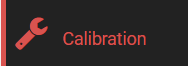
This function enables to enter the data from a calibration certificate to correct the value of the Thermo Button.
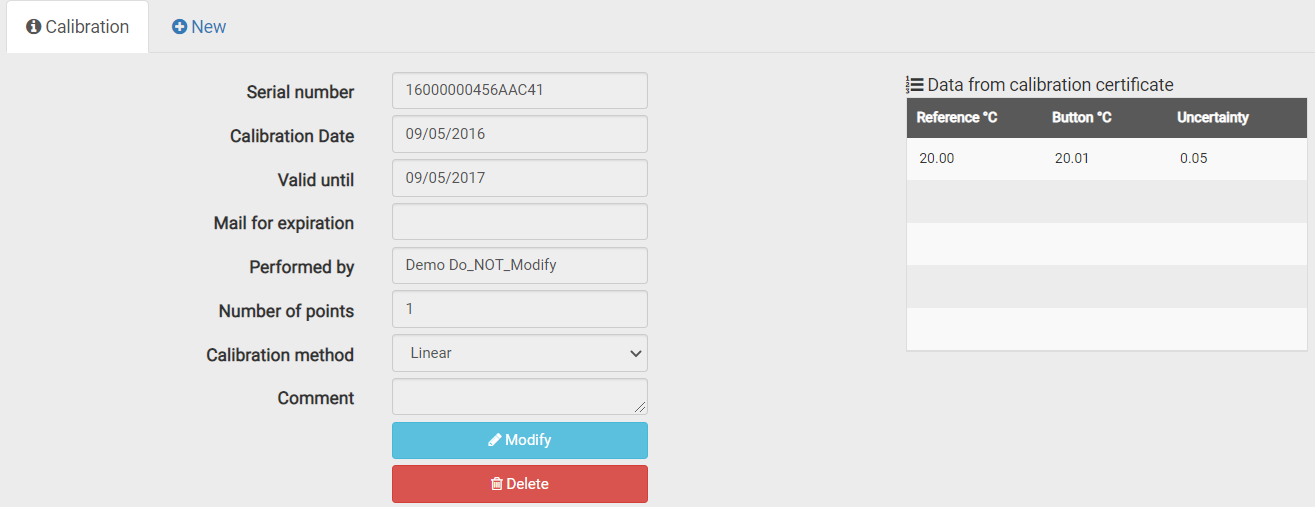
Press “New” to add the calibration parameters of a new button.
Place a Button on the reader, then press the lens icon to read its serial number. The software will also recognize the type of Button.
Then choose the type of correction you want to make.
- Quadratic : The system will use a 4th degree polynomial correction. In that case, you will need 3 calibration points. This method is more accurate and will also calibrate outside the first and the last point.
- Linear : The correction will be linear between each calibration point. There will not be any calibration outside this first and the last point. You need minimum 2 points and you can enter 5 points maximum.
- Offset : When choosing the linear method and 1 single point, you can correct the values by offset.
- Calibration date/validity : By default, the calibration date is the current day. The default validity is 360 days.
