Read a Thermo Button with a mission in progress
Place the button on the reader. The window shows you which mission this button is associated with.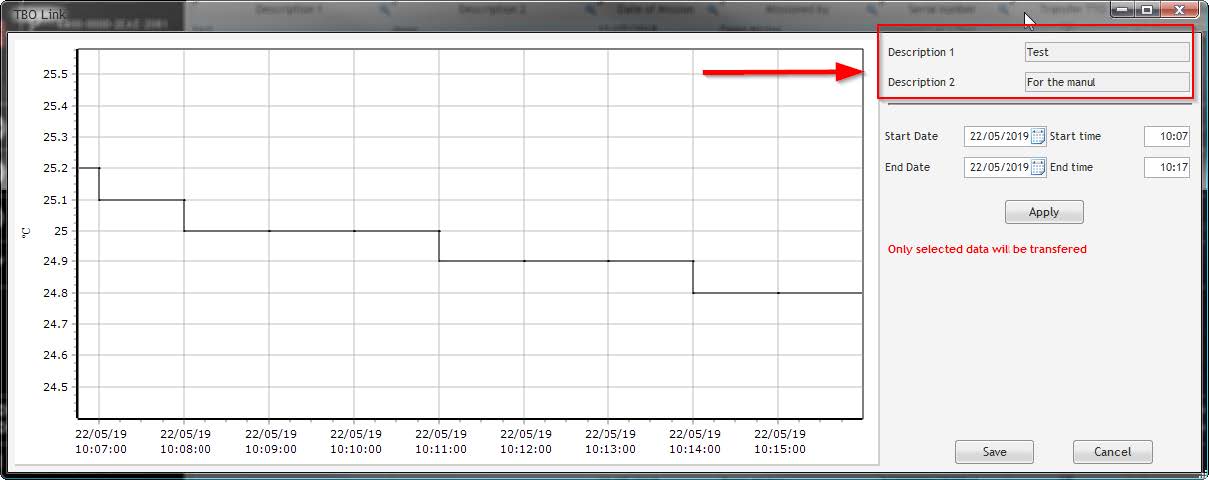
- Zoom in to select the preferred period and click “Archive”.”
- The data is transferred to the cloud and the graph appears in the browser.
- In the list of missions, the status will change to be “Downloaded”.
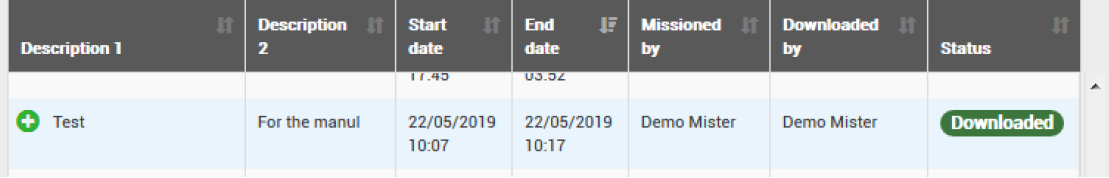 An email will be automatically sent to the person who missionned the Button.
An email will be automatically sent to the person who missionned the Button.
Read a Button with a mission already downloaded
You can read a Button several times. Thermotrack Online will propose you to save a new record and to enter new descriptions and possibly a recipient.
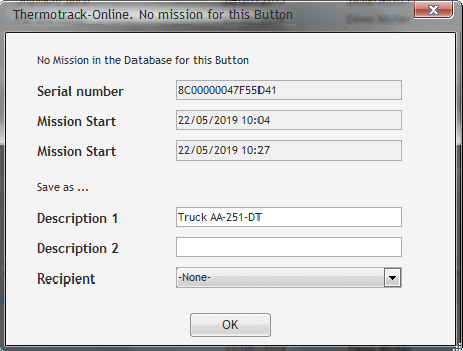
The report and the graph are displayed.
