You can trigger a siren or activate a relay if the alarm thresholds are exceeded. In the Equipment settings, check the “Trigger a Thermotrack Webserve compatible siren” box.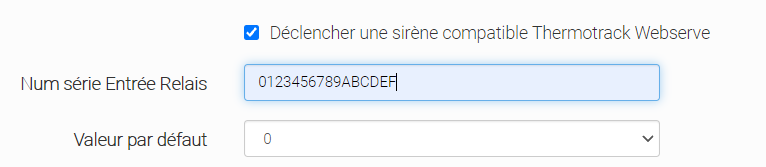 Enter its serial number in the sensor’s parameter sheet and indicate its normal value (0 or 1, active or inactive). See also the article on siren installation and volume adjustment. Find the siren’s serial number in the Net Device Manager software. To find the normal value, locate the siren status in the Net Device Manager software (in the Temperature column, read the Input A.
Enter its serial number in the sensor’s parameter sheet and indicate its normal value (0 or 1, active or inactive). See also the article on siren installation and volume adjustment. Find the siren’s serial number in the Net Device Manager software. To find the normal value, locate the siren status in the Net Device Manager software (in the Temperature column, read the Input A.
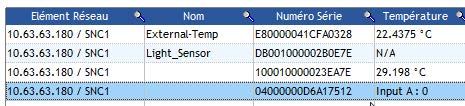 Note: The same relay or siren can be used for several different devices. To stop the siren or cut the relay in case of an alarm, open the graph of one of the sensors connected to the siren and press the “stop relay” button. It may take up to 1 minute before the siren actually switches off.
Note: The same relay or siren can be used for several different devices. To stop the siren or cut the relay in case of an alarm, open the graph of one of the sensors connected to the siren and press the “stop relay” button. It may take up to 1 minute before the siren actually switches off.
Triggering a Siren or Relay Output
Updated on 26/11/2021
