Message
This error window is displayed when downloading a Button or when opening an archive.
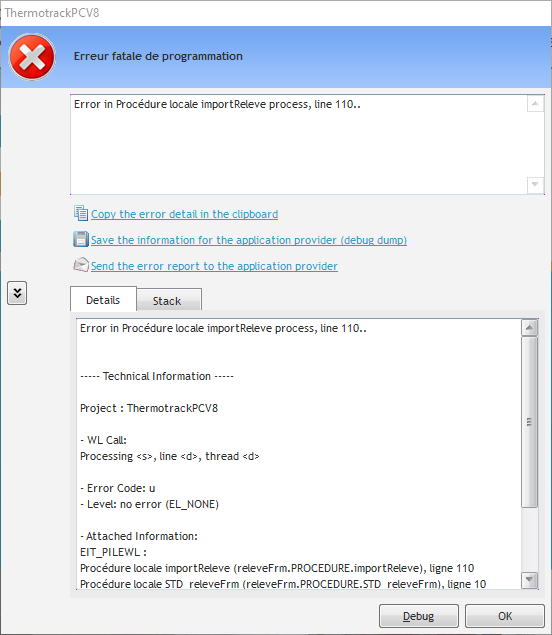
This is due a a problem when registering the OCX tool that generates the graphs.
Solution
Ask you IT department to register the OCX in the registry :
- Enter “cmd” in the windows search box
- Do a right click and choose “Run as administrator”.
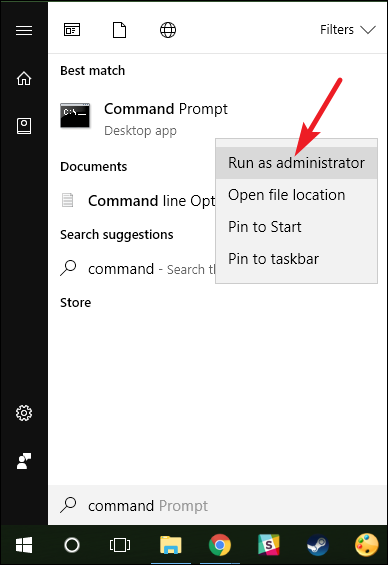
From the command window, go in C:\Program Files (x86)\Proges-Plus\Thermotrack\V8\ax\tc\fr
Enter the following command regsvr32.exe TeeChart2016.ocx
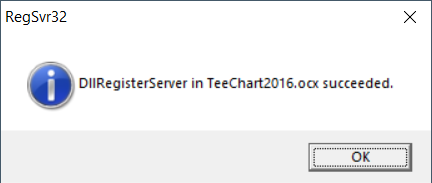
- You should get a success message.
- Restart Thermotrack.
