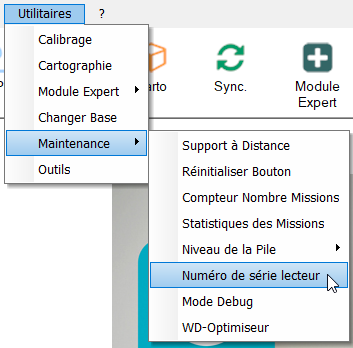1) If you don’t have a license or are using a demo version
- Plug in your reader and open Thermotrack
- The serial number is displayed in the
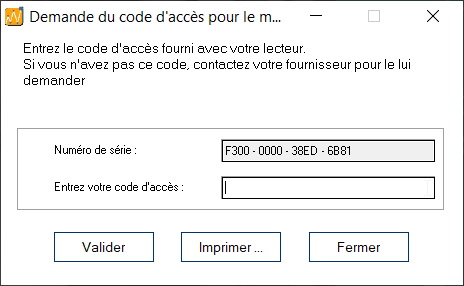
2) If you already have a license
- Connect the USB drive to the PC
- Start Thermotrack PC.
- Go to Utilities –> Maintenance –> Serial number