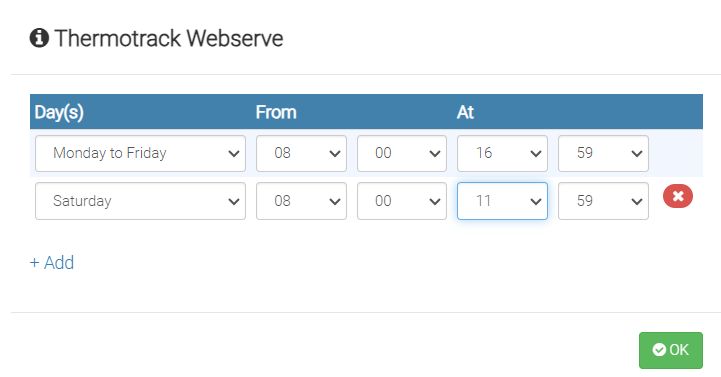Create : modify users
You can create users you will share your data with. They will be Users, Administrators, Super Administrators according to the rights you give them.
To create a new user, you need to enter the basic information like the name, surname, the login and the password.
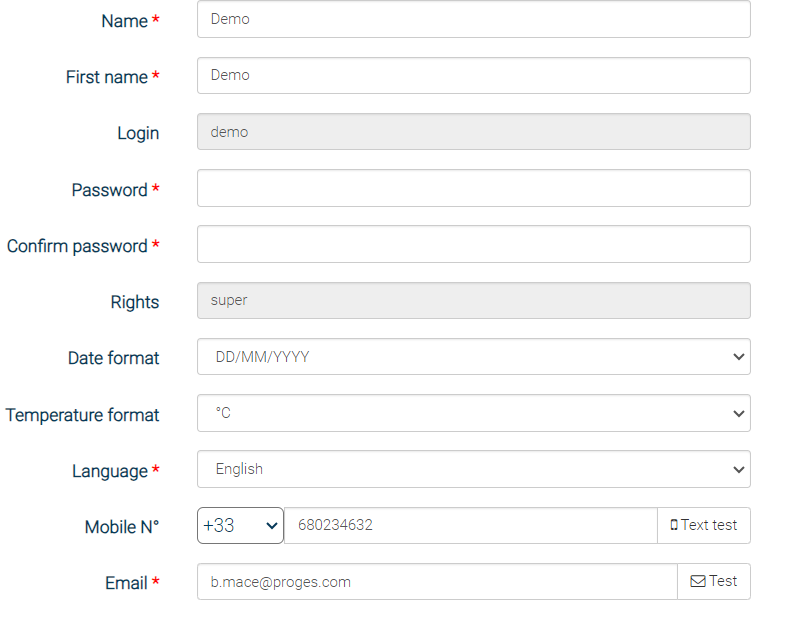
Users rights
Choose the user’s access level.
The number of users is unlimited.
-
Simple User
- Users can just view Equipments they are responsible of.
- They cannot create users, locations, zones or Equipments.
- They do not have access to the Equipment situated in other locations or zones.
- They will be informed of the downloads to be carried out and will be able to see the details of the equipment for which they are responsible.
-
Administrators
- They can see and do everything in the zones and locations they have access to and on the Equipment that are under their responsibility.
- They can create new users only.
-
Super Administrators
- They can do everything.
User Preferences
Decide how the homepage for this user will be displayed: Either the list of sensors, or the map with the vehicles (Pixie Truck users) or the map of the installations
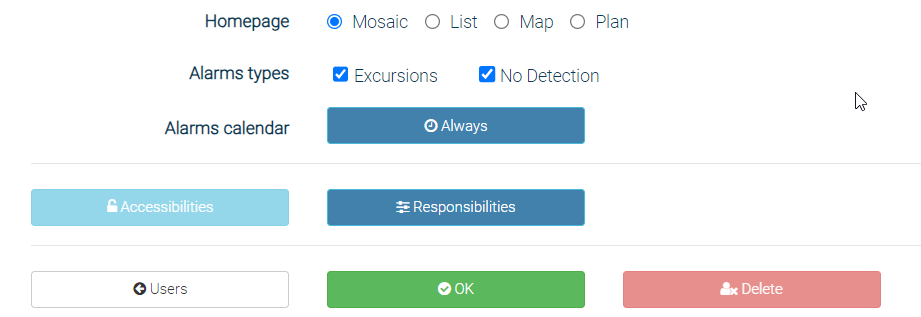
Accessibilities
Select the locations, Zones and Equipments the user will have access to. See the tree view with the arrows.
Several users can access the same Equipments.
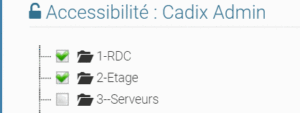
Responsibilities
Select the sensors for which the user should receive alarms.
Select how you want each user to get alarms (Email, SMS, Pop-Up or Notification on Smartphone).
You can set up a hierarchy in which alarms are sent. For example, a first alarm is sent to a person first, then a second, then a third. The interval between each alarm is set in the sensor settings with the value “Resend alarm each x minutes”
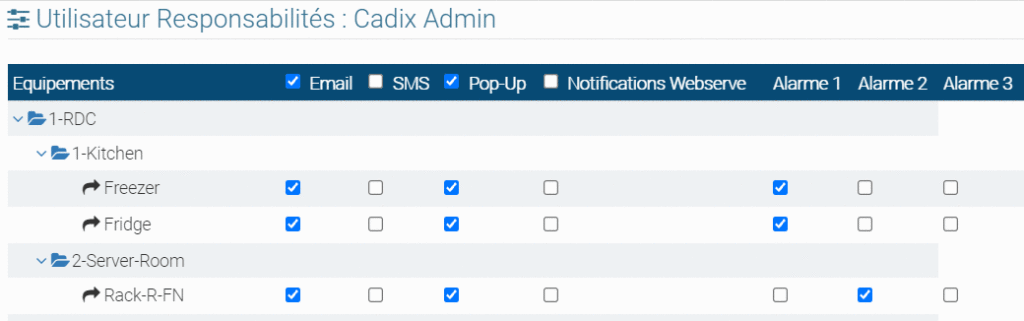
Type of alarms
You can select which type of alarms a user will receive. For instance, the IT person will receive only alarms in case a sensor is not detected.
Note on the Non Detection Alarms: They are triggered after 4 times the sample rate with a minimum of 15 minutes and do not take into account the temporizations.
Calendar
You can send alarms only on certain days at certain times. (otional)