If you have Net Connect Sensors or FoxNet Controllers on different subnets, Net Device Manager cannot find them if it searches in DHCP mode.
Change the DHCP communication mode to Fixed. in the Tools section.
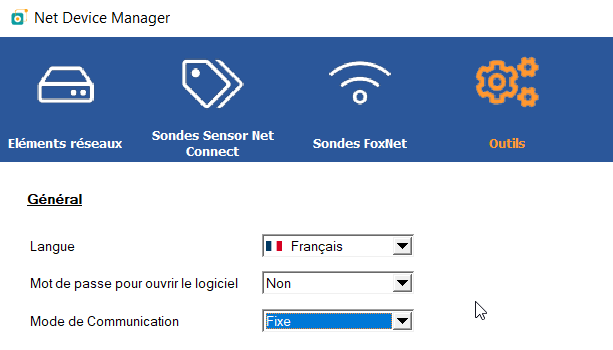
When you add a new Sensor Net Connect or foxNet Controller, you can enter the IP address manually.
If you don’t know the IP address, you can use the Microchip Ethernet Discoverer software. It will scan your network and display the FoxNet Controller and Sensor Net Connect on your network.
This software is already on your computer, if you have installed Net Device Manager. You can find it in C:\Program Files (x86)\PROGES-PLUS\NetDeviceManager.
Or you can download it here
You can also use the Magic Config software to connect the Sensor Net connect to your computer. It’s an invaluable aid, especially for Wi-Fi settings.
You can download it here
