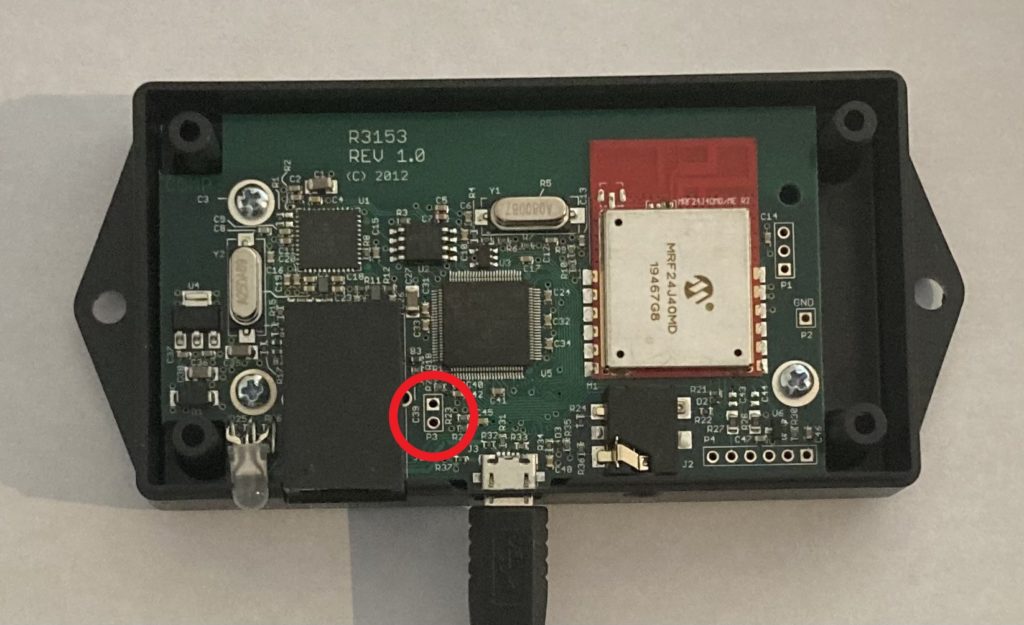Resetting a FoxNet Controller restores its factory settings. To do this, follow the instructions below.
-
- Be certain power has been removed from the Controller
- Remove the lid of the Controller by unscrewing the four corner screws
- Once lid is removed, with connector panel positioned towards you, locate the two plated drill holes in the lower middle section of the board (P3). See drawing below.
- Apply power to the Controller
- Using an appropriate tool (tweezers,paper clip, etc.) short these two pads together until the green LED stops flashing and stays on solidly.
- Remove the short and replace the top cover.
Once you have removed the short from P3, the reset will take less than four seconds to complete.