To set a fixed IP address for a FoxNet Sensor Net Connect or Controller, follow the instructions below
- Connect the Sensor Net Connect or Controller to your PC using the USB cable supplied.
- Search for the device in the list of devices connected like a USB stick
- Open the “Config.txt” file
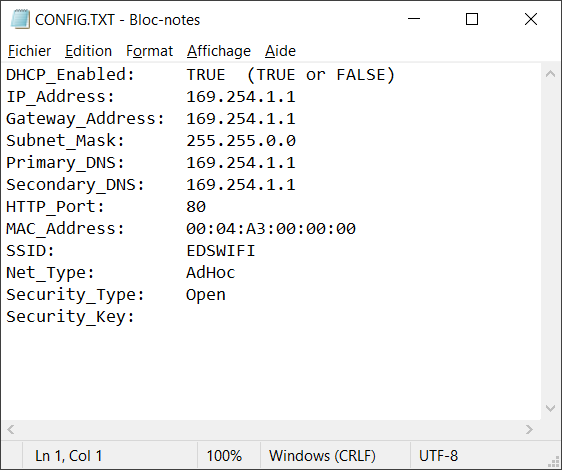
- Change DHCP_Enabled list to “False
- Modify IP addresses
- Save the file
- Connect the device to your network
