The WeePik datalogger can be used with Thermotrack PC V9 and higher.
Important note
Do not leave the WeePik in the middle of the reader. You can quickly discharge the battery.
Remove it from the reader as soon as you have finished reading or programming.
Reading a WeePik
Use the WeePik icon on the main menu
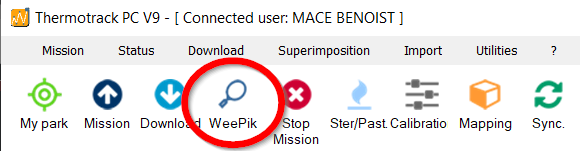
The following message appears. Place the WeePik in the centre of the reader and press the “Detect” button.
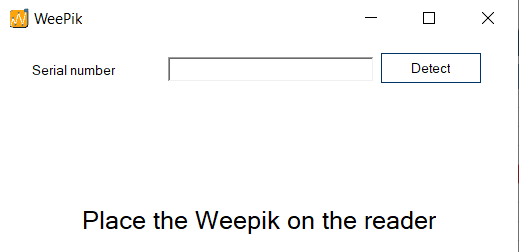
The following message appears. Press “Read”.
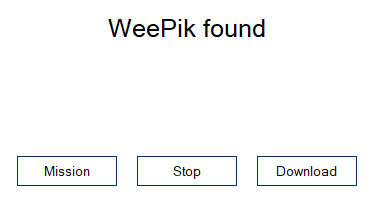
The data is displayed in the same way as for a Thermo Button.
