If you use dynamic IP addresses and a DHCP server
This is the most common case. You don’t have to set anything up.
The Net Connect sensor will automatically take on an IP address and be recognized by Net Device Manager or ThermoscanIP
To find the assigned address, use Microchip Ethernet Discoverer, which will display a list of all the Sensor Net Connect devices on your network. (You must close this software to use automatic detection in Net Device Manager or Thermoscan IP)
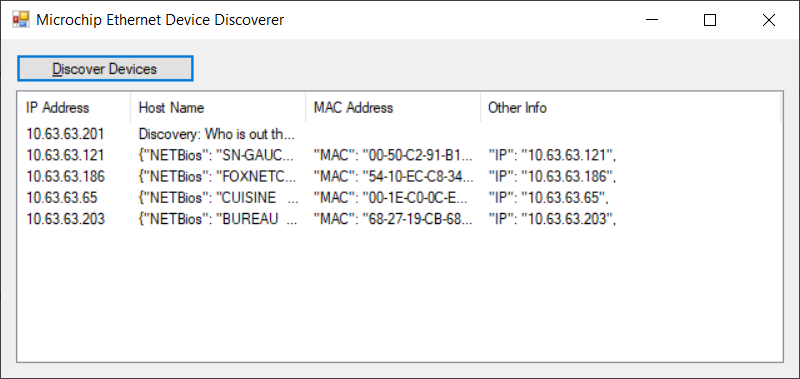
If you use Fixed IP addresses
With the config.txt file
Connect the Sensor Net Connect to the USB port on your PC.
The Sensor Net Connect is recognized as an external device. Open the Config.txt file and enter the settings manually
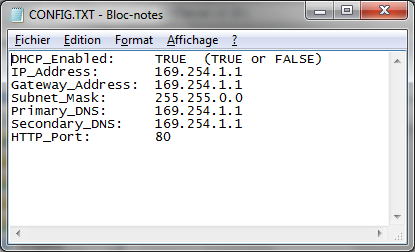
With Magic Config software
Download the Magic Config software, select “No” in the Dynamic IP address field and enter the network settings manually.
