It is possible to link or unlink a FoxNet Logger with a Controller without using the Net Device Manager software.
Linking a FoxNet Logger
Open the Controller configuration page in your browser
(The Microchip Ethernet Discoverer software can help you find its IP address)
Go to the “System configuration” menu and then “Devices”.
Linked Devices displays the list of associated recorders
Unlinked Devices displays the list of recorders that are not linked to any controller
Click on a line to change the status of the recorder from one status to another.
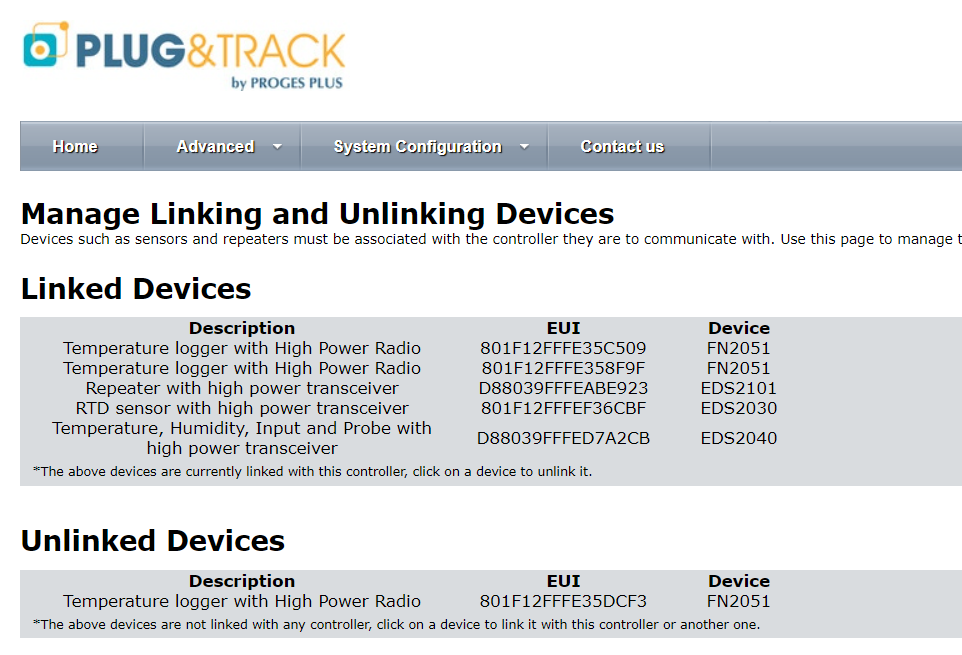
Unlink a FoxNet Logger
To use a FoxNet logger on another Controller, you must first unlink it.
Follow the same procedure as for linking
The disassociation command will be effective the next time the FoxNet recorder connects to the Controller.
If the rate of measurement was 15 minutes and the recorder was connected 1 minute ago, it will take 14 minutes for the order to take effect.

Link to foxnext 64 software
Hi,
The software you need to have the FoxNet commununicate with Thermotrack-Webserve.com is Net Device Manager.
Visit this page to download this software and read instructions https://support.plugandtrack.com/en/installation-of-net-device-manager-software/
Any question, feel free to contact support@proges.com