In order for the software to send emails, you must first fill in the information requested in “Communication Mode”, “Email”:
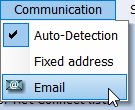
- Sender’s address : address of the person sending the email.
- Recipient address : address of the people receiving the alarm email (addresses must be separated by a “;”) This is the address or addresses to receive the test email.
- SMTP server : name or address of your SMTP server (server allowing to send mails).
- Email account login : login of the email account allowing the connection to the SMTP server.
- Email account password : password associated with the SMTP server email account login.
If you do not know these settings, ask your network administrator.
- A Test button allows you to send a test email to check the settings for sending emails.
- Click “OK”.
