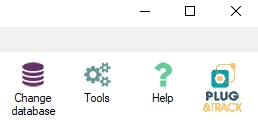The Synchronization Module allows you to import readings taken with a cell phone and the Thermotrack Mobile application.
Licence
The synchronization module is subject to the purchase of an additional license. Please contact your distributor to know the commercial conditions.
The module is installed with your Thermotrack software. You just have to activate the license.
Enter the access code that corresponds to this module and to your Button reader. This code is different from that of Thermotrack PC.
Use

Click on the “Synchro” icon. The readings that have been taken on the phones are downloaded.
You see the first reading. The next record is displayed when you close the previous one, until there are no more records to integrate.
The options for automatic archiving or printing are the same as for statements made on your PC.
Make sure your PC is connected to the internet. If you use a Proxy, fill in the parameters in the “Tools” menu.