Here’s the English translation of the HTML code:
Thermotrack PC uses JAVA for versions prior to Version 9.
If you want to stop using Java, you can use Open JDK from Amazon Corretto.
This article explains how to do it
- Uninstall Java
- Install a 32-bit version of OpenJDK (any version), one possible version is Amazon Corretto available at:
https://corretto.aws/downloads/latest/amazon-corretto-8-x86-windows-jdk.msi
Note: Even if you are on 64-bit, use the 32-bit version of Open JDK
- Find the directory where the jvm.dll file is located
It should be in the directory C:\Program Files (x86)\Amazon Corretto\jre8\bin\server
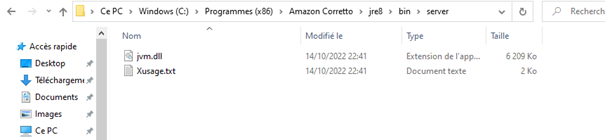
- In the Windows search menu, start a search and select: System (Control Panel)
- search for Environment Variables
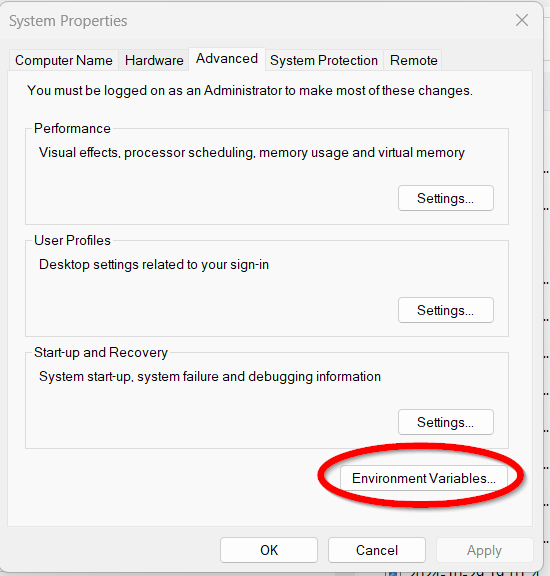
- In the System variables section, find the PATH environment variable and select it. Click Edit.
If the PATH environment variable does not exist, click New.
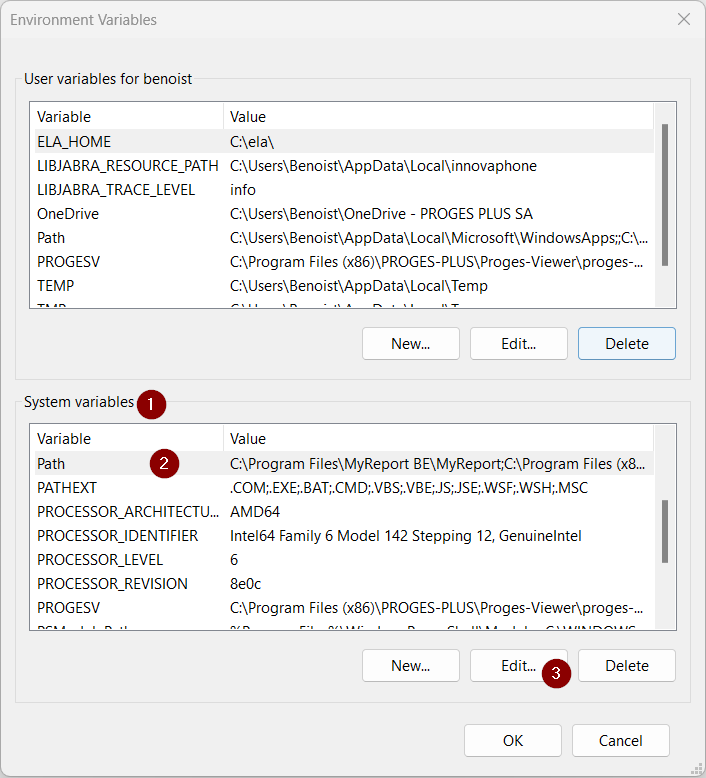
- Edit or create the path. Should be C:\Program Files (x86)\Amazon Corretto\jre8\bin\server)
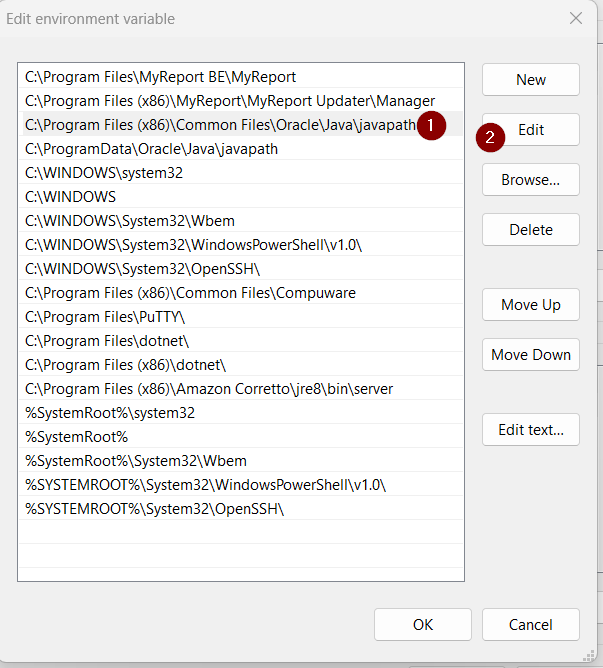
- Click OK. Close all remaining windows by clicking OK.
