To validate the calibration calculations made in Thermotrack-Webserve, you can proceed as follows:
- Download the Excel file https://thermobouton.fr/ftp/plugandtrack/Thermotrack-Webserve/Correction%20Valeurs%20TTW.xlsm
The file contains macros. Make sure you are authorised to use macros on your computer. - Select a calibrated sensor in Thermotrack-Webserve
- Locate the sensor by its serial number on its Sensor Net Connect or FoxNet Controller
(search for the device using the Microchip Ethernet Discoverer https://thermobouton.fr/ftp/plugandtrack/Thermotrack-Webserve/Microchip%20Ethernet%20Discoverer.exe) - Select the sensor
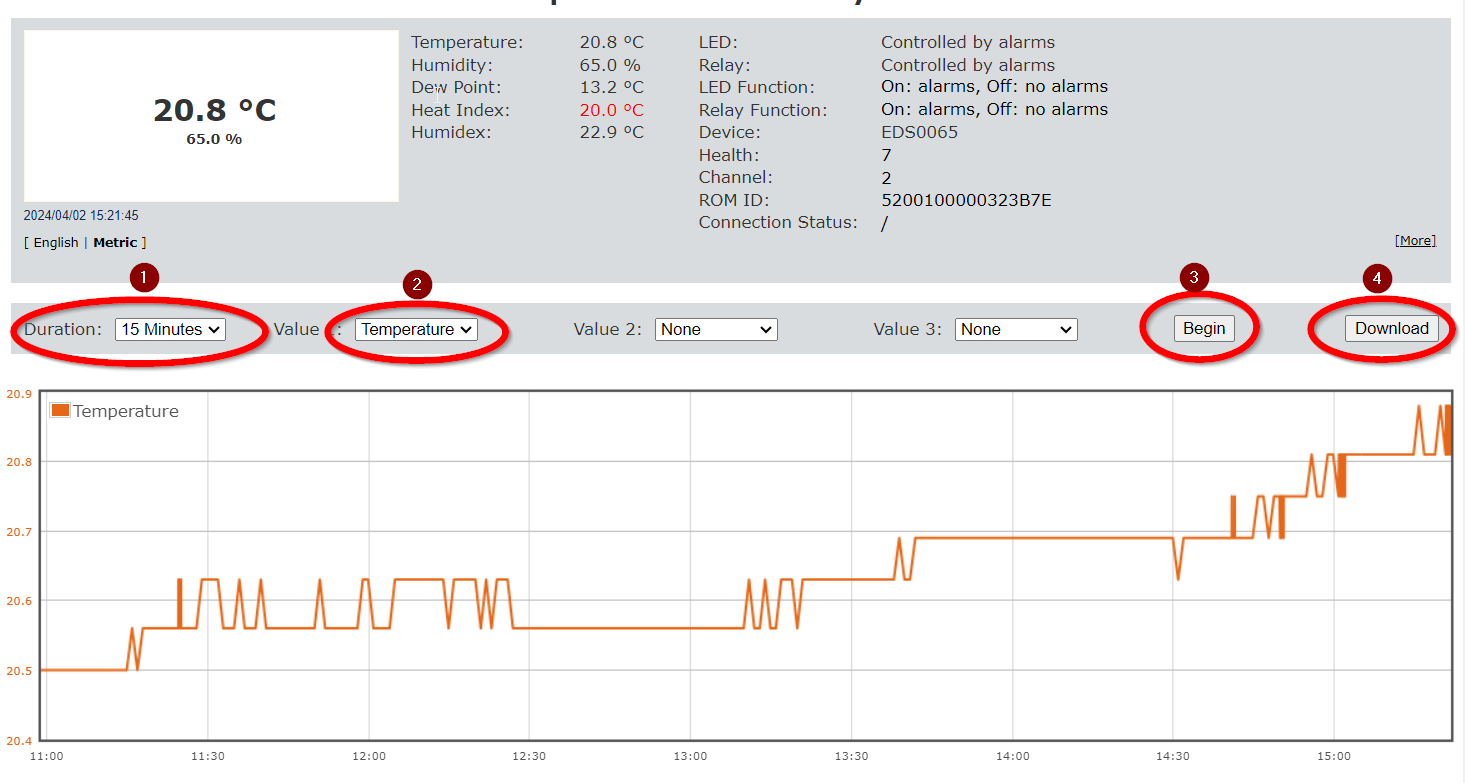
- Choose
- Duration: 15 minutes (or more if required)
- Value : Temperature
- Leave the screen open for 15 minutes (Do not close the screen)
- Press “Download” and save the file in CSV format
- In the Excel file, select the tab corresponding to the calibration method used in Thermotrack-Webserve (Linear or Quadratic).
- Copy the dates, times and values from the CSV into column A, B and C “Values” of the Excel file.
- In Thermotrack-Webserve, select the probe and export the values to Excel
- Now check that the values in column D “Corrected values” match.
Please ensure that the times of the values match.
