WeeziCloud provides you by default with the list of missions from the last 30 days. If you want to work with a different time period, select it using the calendars.
You can sort the task list in ascending order by clicking on the column headers. Clicking again will sort the list in descending order.
You can also use the “Sort” button or the “Search” button.
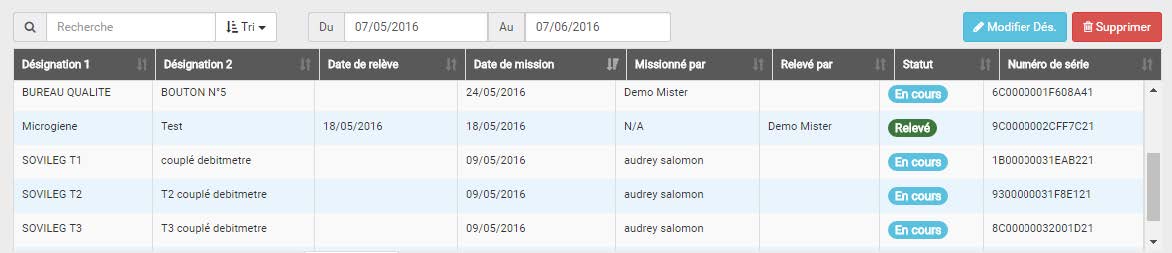
On the right, 2 icons allow you to edit the labels of the selected task in the list or delete it.
