Thermotrack enables you to organize your archives into folders and subfolders
See the automatic archive options in the customization options.
Add a new folder :
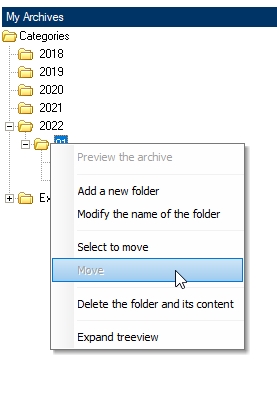
This function allows you to create a new folder in which you can place archives.
Select to move – Move
You can move an archive or a folder containing archives.
Place the mouse pointer over the folder or archive you want to move. Press the right mouse button, choose ‘Select to move’.
Then place the mouse pointer over the folder you want to move to, press the right mouse button and choose ‘move’.
Your archive or folder has been moved.
Delete a folder and its content :
Place the mouse pointer over the folder or archive to be deleted, press the right mouse button and choose ‘Delete the folder and its contents’.
The folder or archive has been deleted.
Expand treeview :
This function enables you to view the entire list of folders, subfolders and archives.
