There are two ways of configuring how alarms are sent out
- From an Equipment’s parameters, and you choose which Users to notify
- From a user’s parameters, and you choose which Equipment to associate with him/her
Menu: Parameters-> Equipment
- Choose an Equipment
- Press the “Alarms” button
- Choose which users should be notified and how from the list.
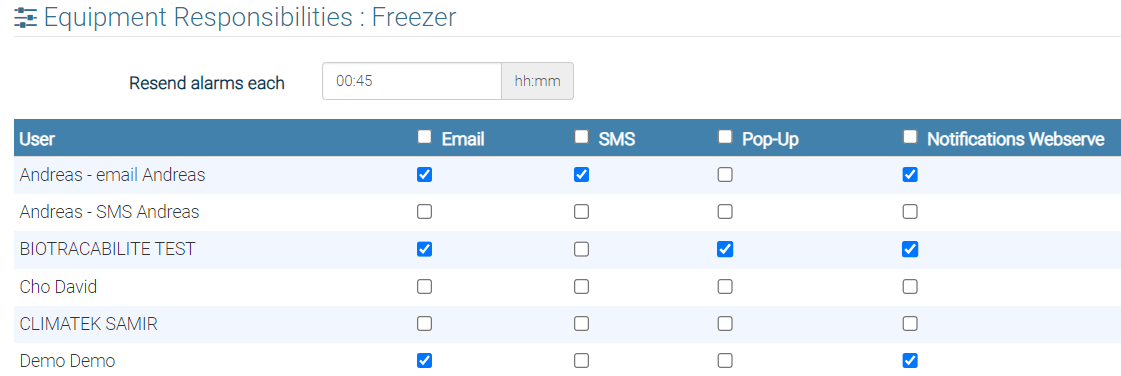
Menu Parameters –> Users
- Select a user
- Press the “Responsibilities” button
- Choose the equipment and how alarms are to be sent
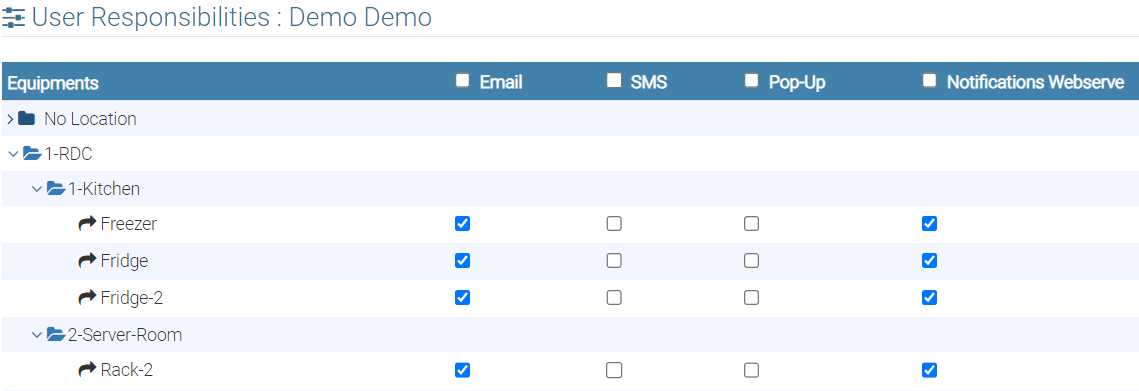 Tick the box corresponding to the equipment you want.
Tick the box corresponding to the equipment you want.
How alarms can be sent
The person’s e-mail address must be entered in the user settings.
Emails are sent by our servers.
SMS
The mobile phone number must be entered in the user settings.
Pop Up
You can display audible and visual alarms on several PCs.
Simply install the TTW Pop up Client software and enter the username and password of the Thermotrack-Webserve user who is to receive the Pop Up messages.
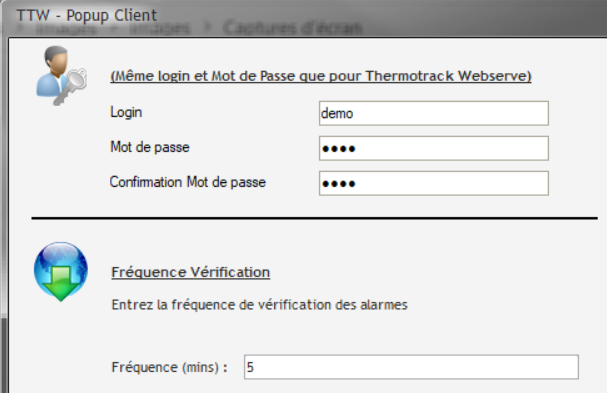
Notifications sent to mobile phones (iPhone and Android)
- In the Responsibilities window, tick the “Webserve Notifications” boxes
- Download the “Notification Webserve” app available on Google Play or App Store
- Open the app and log in with the same username and password you use on your computer.
Cascading alarms
If you specify an alarm reminder frequency, messages can be sent to the first person, then a second, then a third if the alarm is not closed after the reminder period.
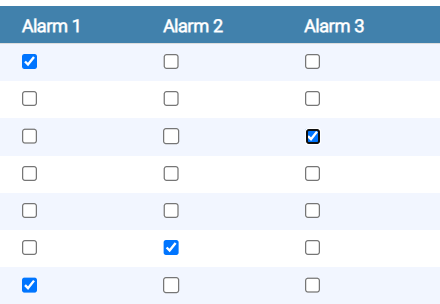
Note: A maximum of 5 reminders is possible. After that, users will no longer receive messages.

