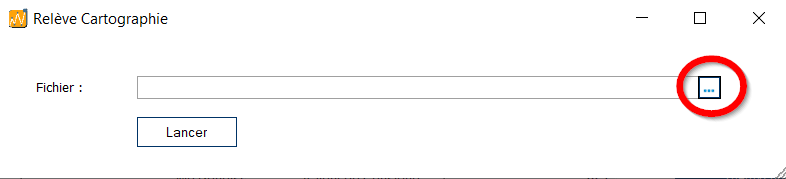To create an enclosure map using data from an FD5 datalogger, proceed as follows
Prerequisite
You must first enter the results of the PT100 probe calibration certificates in the calibration module.
Create a new map
Define cartography parameters Cartography type: Choose “Import CSV”.
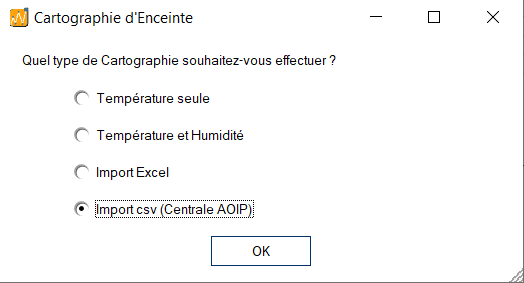
Enter the parameters as follows:
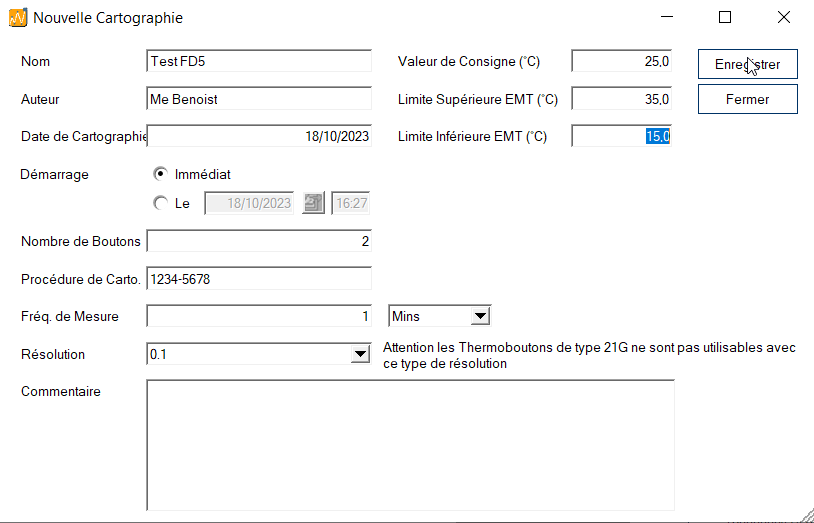
Be sure to enter the same measurement frequency as the one chosen for FD5 acquisition. The mapping can now be read by importing the CSV file from the control unit.
Mapping relief
Select the cartography to be surveyed
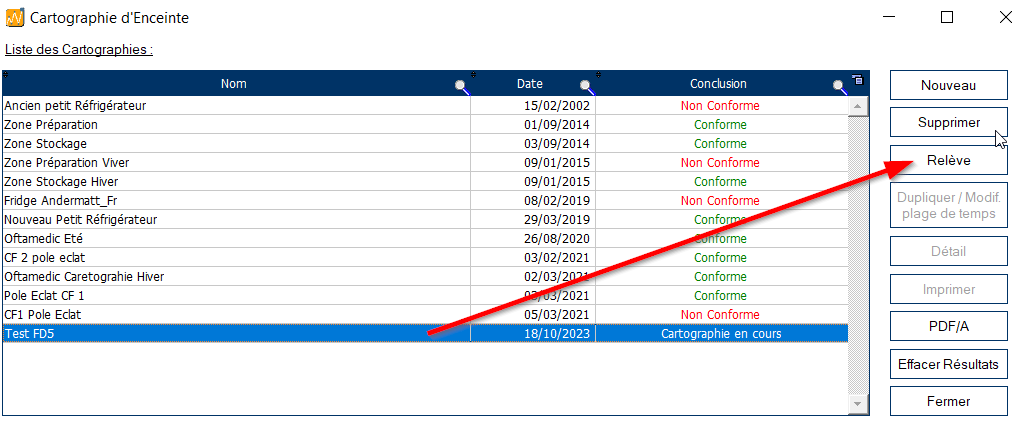
Select the file created by FD5 View