Resetting a FoxNet logger is useful in two cases :
- To link the logger to another Controller.
- To force the logger to communicate without waiting for the next transmission (when the sample rate is for instance 30 minutes).
For this, proceed as follows :
FOXNET TEMP
- Insert a paper clip in the hole.

The LED will flash one time. - Keep the pin clip 10 seconds about, until the LED flashes quick.
- Hold the clip for 5 seconds.
- Then release the pin.
FOXNET TH
- Open the device.
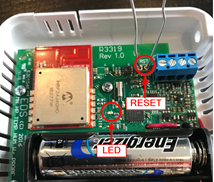
- Locate the 2 holes named “RST” to the left of the blue contactors.
- Use a pin to short the 2 holes.
- Remove a replace one of the two batteries.
- The LED on the center will flash slowly.
- Keep the pin for 5 seconds until the LED flashes quickly.
Important:
You now need to link the FoxNet logger to a Controller (using Net Device Manager software).
